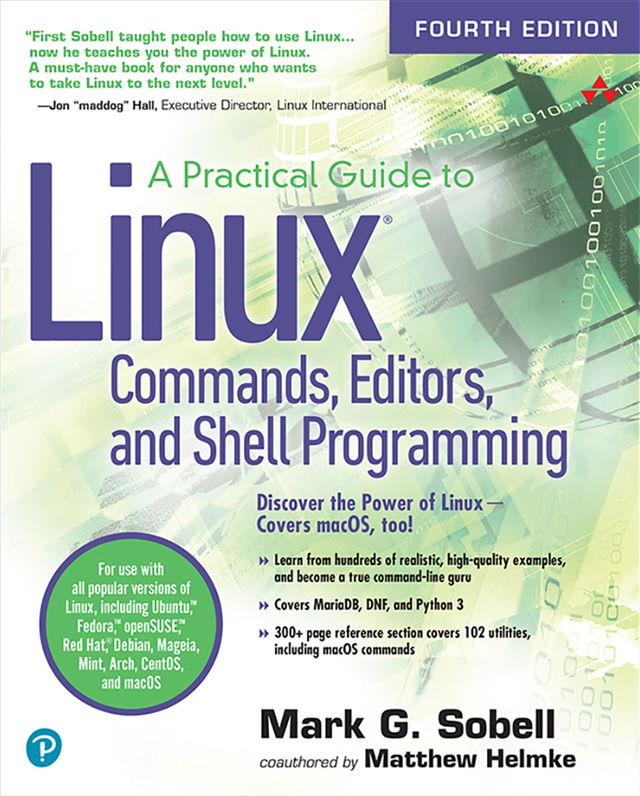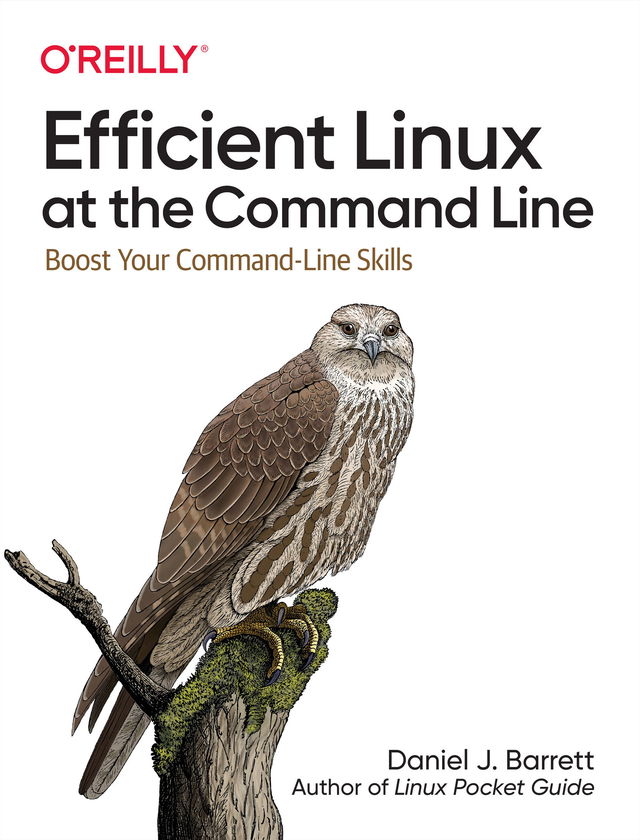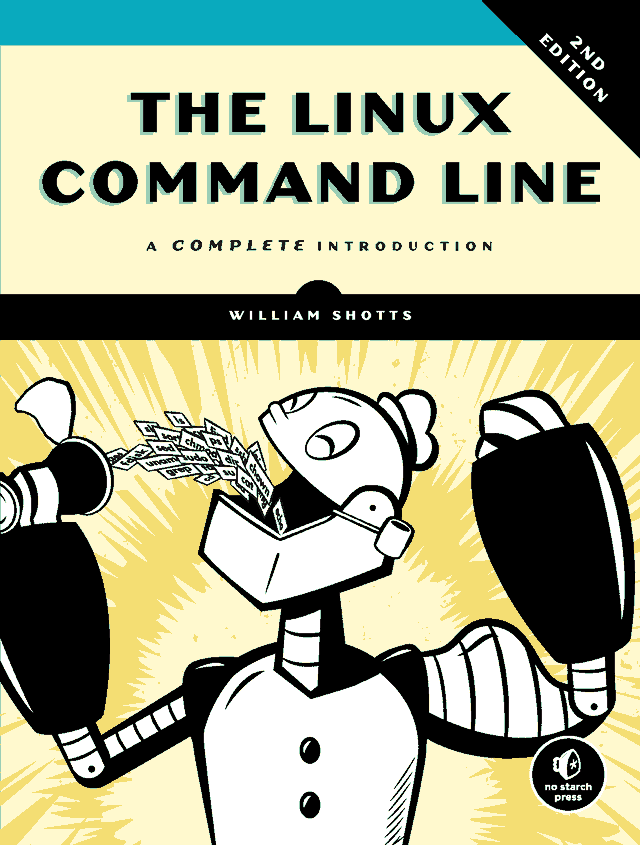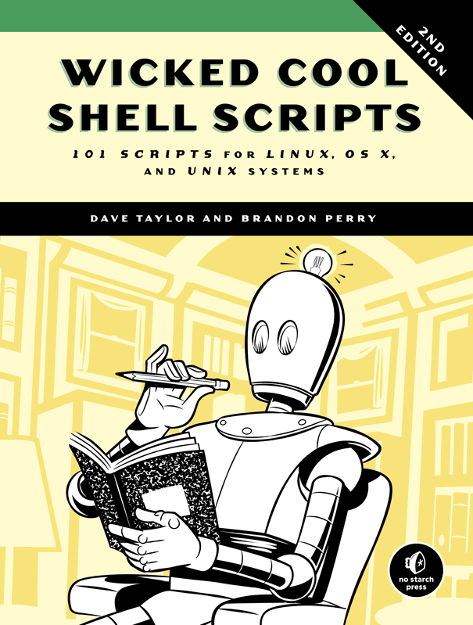Linux is today’s dominant Internet server platform. System administrators and Web developers need deep Linux fluency, including expert knowledge of shells and the command line. This is the only guide with everything you need to achieve that level of Linux mastery. Renowned Linux expert Mark Sobell has brought together comprehensive, insightful guidance on the tools sysadmins, developers, and power users need most, and has created an outstanding day-to-day reference, updated with assistance from new coauthor Matthew Helmke.
This title is 100 percent distribution and release agnostic. Packed with hundreds of high-quality, realistic examples, it presents Linux from the ground up: the clearest explanations and most useful information about everything from filesystems to shells, editors to utilities, and programming tools to regular expressions.
Use a Mac? You’ll find coverage of the macOS command line, including macOS-only tools and utilities that other Linux/UNIX titles ignore.
A Practical Guide to Linux® Commands, Editors, and Shell Programming, Fourth Edition, is the only guide to deliver
- A MariaDB chapter to get you started with this ubiquitous relational database management system (RDBMS)
- A masterful introduction to Python for system administrators and power users
- In-depth coverage of the bash and tcsh shells, including a complete discussion of environment, inheritance, and process locality, plus coverage of basic and advanced shell programming
- Practical explanations of core utilities, from aspell to xargs, including printf and sshfs/curlftpfs, PLUS macOS—specific utilities from ditto to SetFile
- Expert guidance on automating remote backups using rsync
- Dozens of system security tips, including step-by-step walkthroughs of implementing secure communications using ssh and scp
- Tips and tricks for customizing the shell, including step values, sequence expressions, the eval builtin, and implicit command-line continuation
- High-productivity editing techniques using vim and emacs
- A comprehensive, 300-plus-page command reference section covering 102 utilities, including find, grep, sort, and tar
- Instructions for updating systems using apt-get and dnf
- And much more, including coverage of BitTorrent, gawk, sed, find, sort, bzip2, and regular expressions